- Home
- Software
- Support and Services
- Programs We Serve
- EBP
- Testimonials
- Blog
- About Us
- Resources
Client Messaging provides an easy to use option for case managers/PO’s to communicate with their clients, saving BIG time and keeping all communications in each electronic client record.
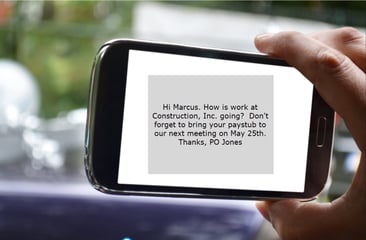
CorrectTech Client Messaging is made up of message templates, access to every field in the client data file, workflow automation, automated sending and receiving platform, automated cell phone validation, specialized credentials for staff use, client file message center and global data views to enable easy visibility to every client population subset.
CorrectTech offers integrated software and support services for residential, treatment, reentry, juvenile and probation programs. Our community corrections software was designed by community corrections professionals to guide organizations toward a powerful EBP implementation, relieve them of strenuous paperwork and manual processes, and enable them to focus on what matters - people! To request more information or schedule a demonstration of our software, click here.
CorrectTech, Inc.
info@correcttech.com
Copyright 2018 CorrectTech, Inc. All Rights Reserved.